Microsoft MFA – Protect your account pop-up
When a user who can receive Authenticator push notifications hasn’t set it up yet, they’ll be encouraged to set up Authenticator push notifications to make signing in easier and more secure. It’s also possible that they’ll be asked to set up additional security measures.

If you use Microsoft Authenticator or another token manager to create an authentication code and you’re only using a 6-digit code from the Authenticator, you have the option to remove the user from a specific policy in Microsoft Entra ID. Follow the instructions below how to do this.
- Go to https://entra.microsoft.com
- Login with an admin account of your tenant
- Go to Protection -> authentication methods -> registration campaign
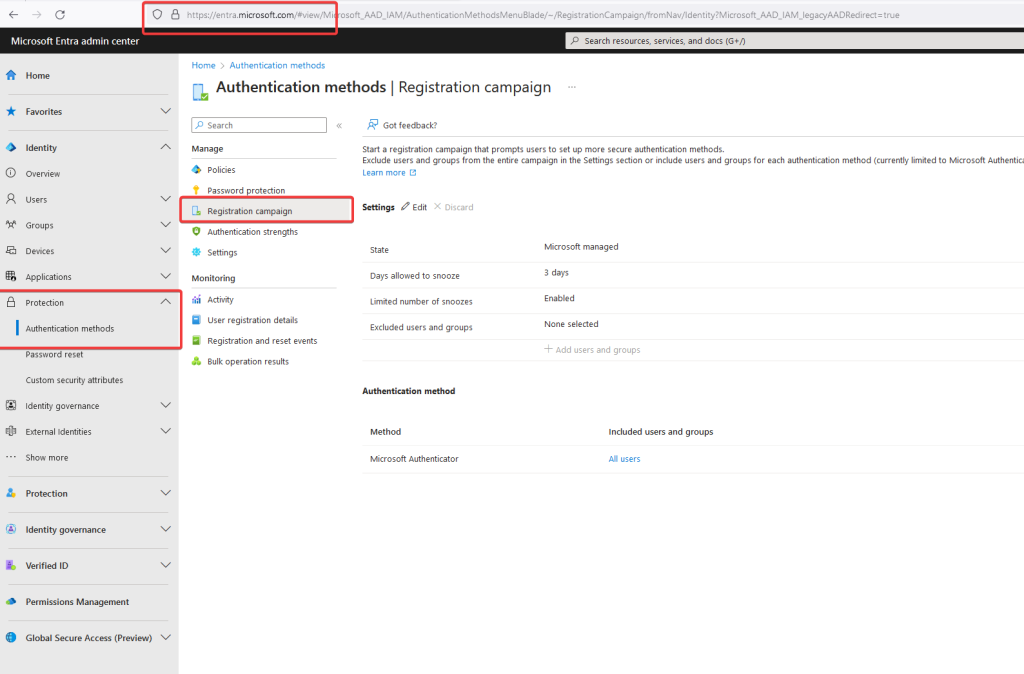
- Click on Edit
- Add user or groups to the exclusion list and click on select
- Then click on Save
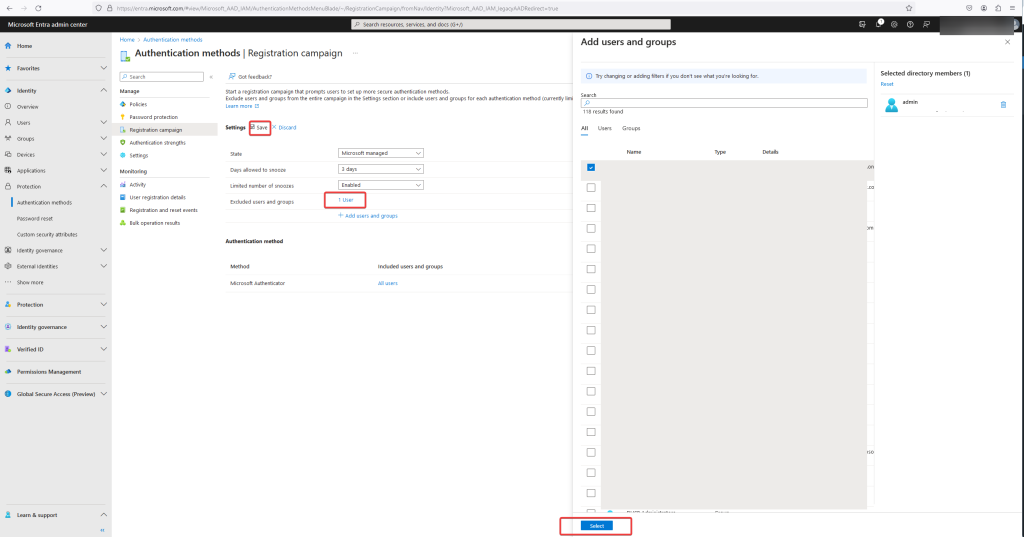
After 15-30 minutes the Protect your account pop-up will never show again for this user or group.
Note:
Keep in mind, only do this when you have no option to use push notifications to login into your account.